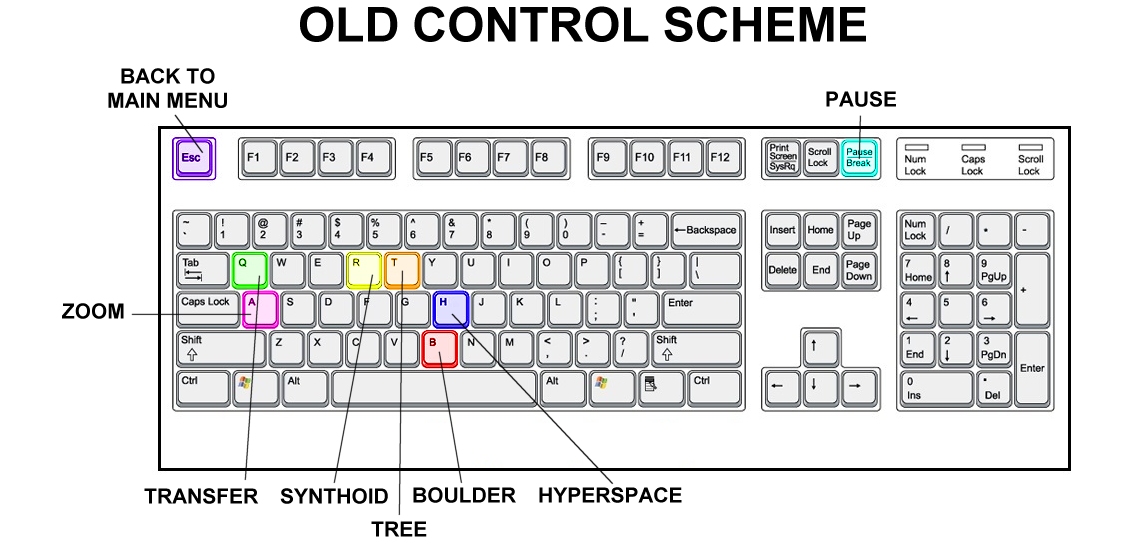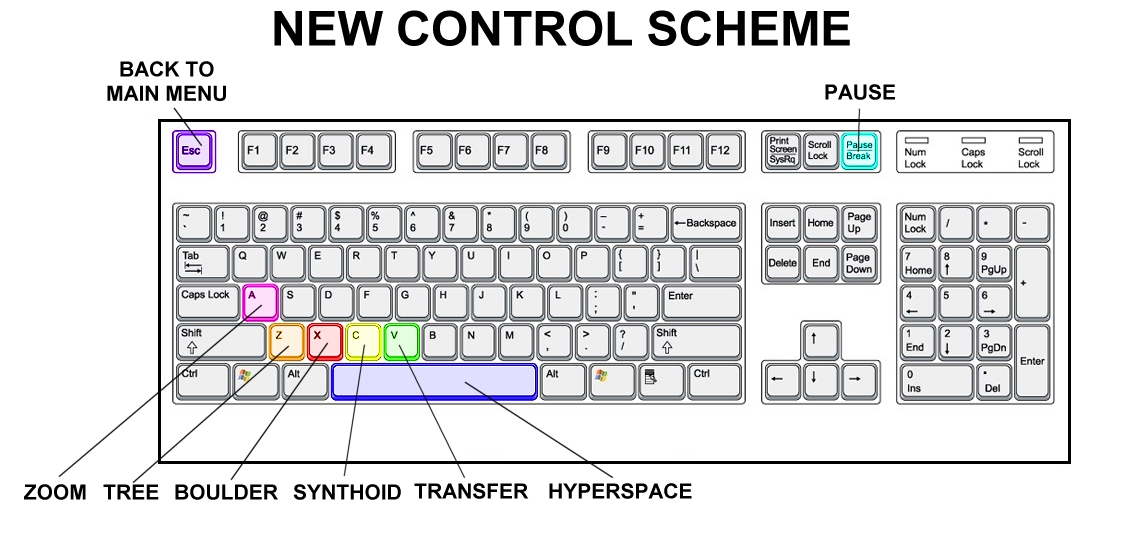System requirements
The bare minimum to run Monolith is a Pentium III with at least 256 MB of RAM and an accelerated graphics card with Direct3D 9.0 support.
Monolith runs under Windows XP/Vista/Windows 7/Windows 8/Windows 10/Windows 11.
Overview
Monolith is a freeware computer game, inspired by Geoff Crammond's game
The Sentinel and by a
hoax review that appeared on the Italian gaming magazine The Games Machine in April 1995.
Unlike the second official Sentinel game called Sentinel Returns, which merely updated audio and graphics and introduced real-time movement, Monolith is meant to be an actual sequel to the first game, with brand new game modes and enemies, and even a story that follows up to that of The Sentinel.
The story
In a distant future, where humanity is extinct and forgotten, ten thousand worlds had been taken over by the SENTINELS, intelligent machines with energy manipulation capabilities. A lone robot with the same powers, a SYNTHOID, stood up to the invaders and liberated the subjugated lands, endlessly rearranging the energy of every world until the last Sentinel had been destroyed.
The Sentinel War was over.
Alas, not all was well. Outside the known universe, someone was watching him. The MONOLITHS, the primeval beings that created the Sentinels, twisted their creations into new forms. Now the Sentinels are reborn, and the worlds are transformed.
But as the Sentinels have changed, so has the Synthoid. By consuming the energy of five Sentinels, the Synthoid can now break the dimensional barrier and face a Monolith in its own domain, the Void between worlds.
The Monolith War has begun. How it ends, it's up to you.
What's new in Monolith Gold
- Each level theme (Earth, Water, Air, Fire) now comes with four possible texture styles, rather than just two
- The Generate menu now lets you select the texture style directly
- Trees now use different models depending on the level theme: normal trees for Earth levels, strands of seaweed for Water level, ice crystals for Air levels, and splash-form tektites for Fire levels
- The ability to select the old model set from the Settings menu is available immediately, rather than being unlocked as a bonus for finishing the game
- The terrain textures are now displayed correctly, without adjacent textures bleeding in (this came at the cost of bilinear filtering on the terrain)
- An additional BADA Enhanced mode (active by default) is available in the Settings menu. This activates even more improvements:
- Textures with twice the resolution
- More detailed models
- Environmental mapping for objects that are meant to be metallic
- New particle effects for the creation and the absorption of objects
- Real-time stencil shadows
- A brand-new golden, environmentally mapped logo in the intro
Getting started
To run Monolith, double click the Monolith.exe icon in the game folder. After an introductive animation and a section explaining the aim of the game, the main menu will appear.
Main menu
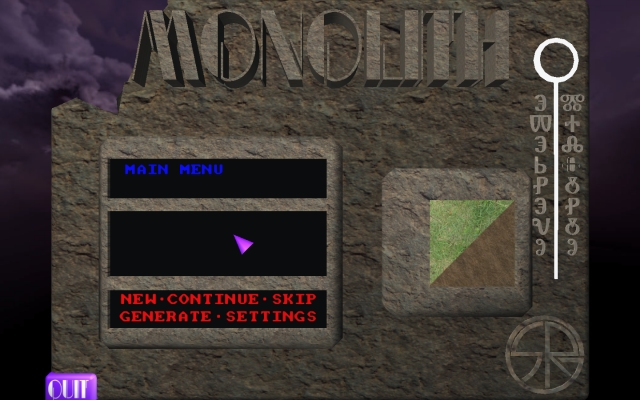
The main menu appears on your screen every time you run Monolith. You can also access the main menu from within the game, by pressing the Esc key.
From the main menu, you can move the mouse pointer around and choose five options:
-
NEW - start a new game, from level 0. If you already have a savegame that lets you continue from further levels, this option will delete the savegame, so if you want to replay level 0, you're better suited with the next option.
-
CONTINUE - continue a game, from one of the levels you already visited. You can scroll through the available levels with the two green arrows next to the terrain picture frame, and for each available level you can read a brief description with level name, level type, number of Sentries, and an 8-digit entry code.
-
SKIP - know an entry code for a level you haven't reached yet? With this option, you can skip directly to it. Just type the level number and the entry code when prompted.
-
GENERATE - if you want a brief stint in the universe of Monolith, with a level tailored just for you, this option will procedurally generate a level with your desired theme (earth, water, air, fire or void), style (terrain and sky textures, from 1 to 4) and number of sentries (from 0 to 7). The terrain picture frame will show the type of terrain you will encounter in the selected level.
The "void" levels (see "Monolith Challenge" in the following chapters) have no sentries, but that parameter will let you select the number of satellites that assist the Monolith.
-
SETTINGS - "Models" lets you select between the new models for the Sentinel, Sentry, Meanie and Synthoid, and what they looked like in the original Sentinel game.
"Controls" lets you select between two control schemes.
"FOV" lets you input the desired field of view. The default FOV is 62 degrees, the maximum is 180.
"FPS" lets you choose between 30 and 60 frames per second.
"BADA" enables or disables the graphical features of the BADA Enhanced mode. When you activate the BADA Enhanced mode, you will hear a "baaing sheep" sound effect, and a logo will appear on the top left of the screen.
On the bottom left corner of the main menu screen, the Quit button is present. By pressing it, you will be asked whether you actually want to quit the game. If you select OK, Monolith will close. If you select Cancel, you will return to the main menu.





Mouse controls
By moving the mouse like you would in a first-person shooter, you will be able to look around.
If you look down, you will notice a small white sphere on the terrain in front of you. This cursor is your means of control and movement.
If you press the right mouse button and then move around, you will notice how the cursor moves in different directions. You will notice how moving the mouse left and right rotates your point of view and makes the cursor circle around you, and moving it back and forth moves the cursor towards (or away from) you.
So now that you have discovered the principles of viewing the landscape and moving the cursor, spend some time getting used to it, as speed will become an integral part of the game.
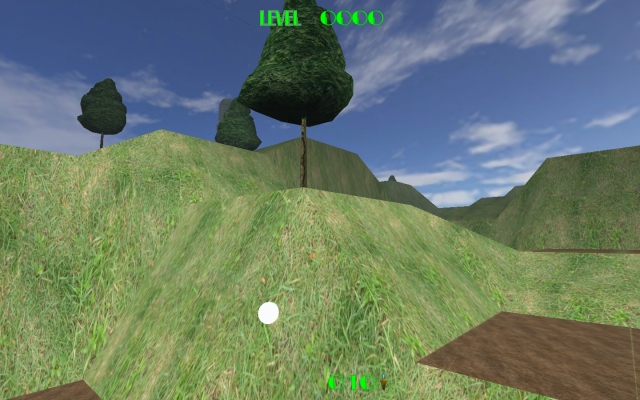
The fun starts here
Now that you have become used to looking around you and moving the cursor, we will start to discover how to move within the landscape, how to create and absorb.
Monolith is a game of energy, and the units of energy that exist in the landscape have a variety of forms. One unit is represented by a tree and this is the building block upon which the rest of the game takes place. While you were looking around, you will have seen that there are many trees within the landscape. These are for you to take to build up your energy. We shall start by absorbing a tree.
Note that the trees will only look like in the screenshot above in the Earth levels when BADA Enhanced mode is disabled. Depending on the level theme, the trees will have different shapes.

Now look at the tree and move the cursor towards it. Ensure that the cursor compenetrates part of the tree. Now press the left mouse button. You will see the tree disappear before your eyes.
If BADA Enhanced mode is enabled, you will additionally see a glowing sphere fly from the position of the tree to your point of view.
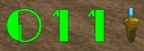
The tree, or at least the energy, still exists. If you look to the number on the bottom the screen, you will notice that it says "011". If you noticed this section before, you will remember that it used to say "010". This is because the energy of the tree is now part of you.
Every object within the landscape has an energy value, as follows:
-
a Tree and a Meanie are worth 1 unit of energy
-
a Boulder and a Poisoner are worth 2 units of energy
-
a Synthoid and a Sentry are worth 3 units of energy
-
a Sentinel is worth 4 units of energy
By now you will possibly have heard an electronic sound and seen a red cone of light aimed at you from the top of the Sentinel. This means that the Sentinel is scanning you and absorbing your energy. This is because the action of absorbing or creating anything will start the Sentinel turning. If this has happened, then you will probably have died. Don't worry about this at present, we'll get on keeping you alive a little later.
Now that you have absorbed an object, it is time to create an object. From the starting position, look around the landscape until you find a horizontal patch of land that doesn't have anything on it. Then, with the cursor on the target square, press 'T' on the keyboard of your computer and a tree will appear. You will notice that your energy indicator has dropped by 1 unit (i.e. a tree).
Now absorb the tree by pressing the left-hand button of the mouse. Having done that, press the 'B' key on the keyboard. This time a boulder will appear (well, it looks more like an integrated circuit, but we're calling it a boulder anyway). Now press the key 'R'. You will see a Synthoid appear on the boulder. You are almost there.
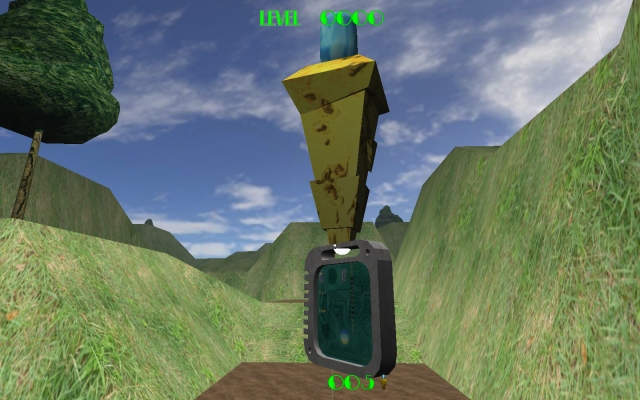
Now press the the key 'Q'. The camera will align with the Synthoid you just created and it will move towards its head. When it stops, you will be able to look around again. You have just transferred into the second Synthoid!
When the transfer is complete, you can turn around and look back at your old Synthoid. Absorb it as you would a tree and your energy level should be the same as before you moved into a new Synthoid, but because you are also standing on a boulder, your position in the landscape will be higher. Because of this higher position you will now be able to see much more in the landscape; more trees to absorb, more positions to move to. You have now embarked on a unique gaming experience.
Making it work
Monolith is a complex, yet simple game. By now you should be able to absorb and create objects, although you will probably have died many times. Now to deal with staying alive.
As was mentioned earlier, when you make any kind of move other than looking around, the Sentinel and the Sentries if they are there, will start turning to look at you. Their movement is akin to that of a lighthouse beam, turning steadily in one direction (either clockwise or anticlockwise). Should their view look upon ANYTHING that has an energy value that is greater than one, then, through the same process of absorbtion that you used, they will break down the object into single energy units (a Sentinel can't store energy as you can).

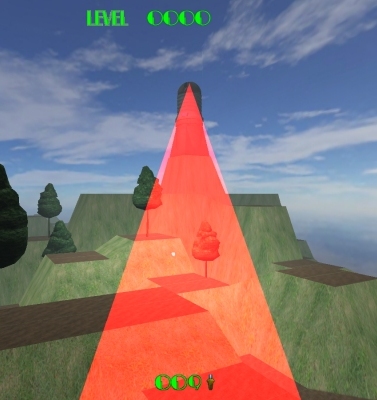

So, to stay alive, your first aim is to avoid the Sentinel's gaze. There is no substitute for experience, but follow these guidelines and you should get to grips with things pretty
quickly:
-
Always make sure you know in which direction the Sentinel is turning, so that without looking at it you can anticipate when the withering stare will reach you, and react accordingly.
-
Keep on the move, as it doesn't take the Sentinel long to turn full circle.
-
When you move, always try to create a boulder and a Synthoid, so that every time you move you will gain height and therefore your options will increase.
-
To absorb a Sentinel, you MUST be able to place your cursor below its platform, on the terrain on which it stands, so gaining height is of prime importance to completion of a landscape.
-
If you find yourself being scanned by the Sentinel, DON'T PANIC! Energy will be taken from you a unit at a time, and you may find that you have just enough time to create another Synthoid and move to a position of safety. If you feel that you don't have enough time to move, then there is the last way - HYPERSPACE. By pressing the key 'H' you will be transported to another, almost random point in the landscape to try again, at an energy loss of three units (this is because the loss of your previous Synthoid).
If you have less than 3 units left, then Hyperspacing means suicide.
The 'almost' random nature of the move is because the new position that you are moved to will only be on the same level of terrain or below. Beware: you may end up in a position from which you cannot move any further. If this is the case then suicide is probably the only option.
-
Absorb as many trees as you can, and always reabsorb your old boulders and Synthoids. Gain as much energy as possible.
-
If you feel like you cannot aim the cursor exactly where you want, hold the key 'A' while you're aiming. This activates a zoom function that will increase your precision.
-
You can hide from the gaze of the Sentinel, behind parts of the landscape. If the Sentinel can't see you, it will just keep turning.
This raises another aspect of the game - the Meanies.
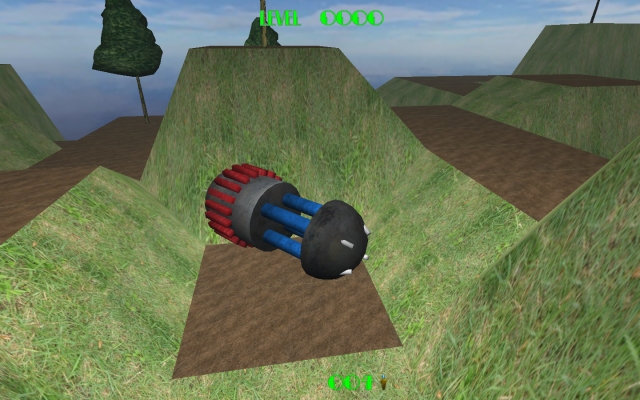
Meanies are created by the Sentinel or Sentries when they have spotted a Synthoid but cannot see the square on which he is standing to absorb him. The Sentinel or Sentry will look for a nearby tree and will transform the tree into a Meanie. The Meanie will then swiftly rotate until he can see the Synthoid and, hopefully, the square on which he is standing. If this is the case then you will be Hyperspaced. There is nothing you can do, other than absorb the Meanie before he looks at you, or move out of the way. If you don't have enough energy to Hyperspace, then the Meanie will destroy you.
Meanies rotate much faster than Sentinels or Sentries, and will return to the shape of normal trees as soon as they have completed a full rotation.
You will know if the Sentinel or a Sentry can see you in this way when it projects a yellow cone of light at you. This is known as half scan.
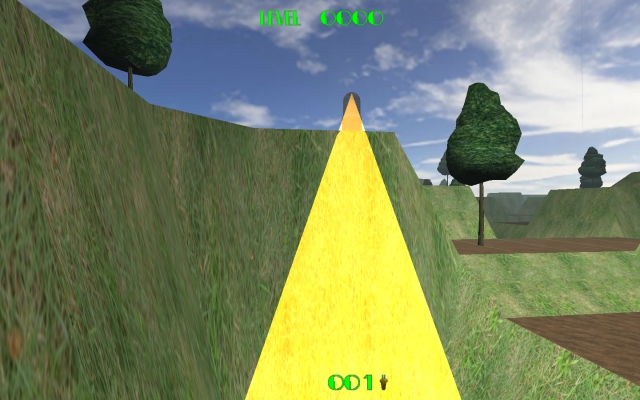
-
Energy in the landscape is static, and though it can be absorbed and distributed, cannot be either created or destroyed. If a Sentinel breaks down a boulder and a Synthoid for example, the energy will not disappear, rather it will be redistributed as five trees elsewhere in the landscape.
A redistribution will also occur whenever you absorb a Sentry: one of them is worth 4 units of energy, but you will only acquire 3. The remaining unit will form a new tree in a random location in the landscape.
-
As long as you have enough energy, you can place as many boulders as you like on top of each other, with a Synthoid on top. You can use this technique to dominate the landscape more quickly, but beware; if you are scanned whilst on a top of such a stack you will almost certainly lose a lot of energy.
Whenever a Sentinel (ONLY the Sentinel) is absorbing a Synthoid shell, a new enemy may appear in the place of a new boulder: the Poisoner.

Rather than looking for you, the
Poisoner will look for trees whose square he can see, and poison them. Absorbing a poisoned tree, which looks like a thin tree with magenta leaves, will make you lose a unit of energy instead of gaining one. Since energy is never created nor destroyed, a
Poisoner will gain 2 units of energy every time it poisons a tree, and you will gain this additional energy by absorbing the
Poisoner.
There is a 'help' feature that can be used at any stage of the game that serves to give you an idea of where you are in the landscape. To make use of it, just press the PAUSE key. This has the effect of giving you a view of the landscape from the position where you are located. This also acts as a pause feature and can be very useful in providing you with valuable information about the landscape.
These are the basic techniques to playing Monolith; you'll probably discover your own as your experience with the game develops.
One point is left - how to win
Your object is to absorb the Sentinel and any Sentries that may exist.
Having done this, you must place yourself on top of the Sentinel's tower and then, satisfied with your achievement, press the Hyperspace key. You will be instantly transferred to a new level, and the game will be automatically saved, so that the next time you want to play, you will be able to continue from the last level you reached (or any previous level you played) from the Continue menu.
The way it works is as follows: when you are on the top of the Sentinel's tower and you Hyperspace, the program calculates how much energy you have left and gives you the code for the landscape that corresponds to your remaining energy. So, if you have just finished landscape #25 with 15 units remaining, you will be given the code to landscape #37 (25+15-3 = 37). Keep going like this, all the way to #9,999!
It is worth mentioning that once the final Sentinel has been absorbed, then nothing else within the landscape can be absorbed. However, you can still distribute energy, so you can chose the next landscape that you go to. Say you have just finished landscape #25 with 15 units remaining, rather than hyperspacing immediately, creating one tree will leave you with 14 units, giving you the code to landscape #36. You can use this technique if you have problems with a specific landscape.
Supposing that landscape #37 is very difficult (no landscape is impossible), you could return to #25, complete again and try to end up with the code to another landscape, possibly higher than #37.
The Monolith Challenge
You will face an additional challenge every five completed levels: when you hyperspace at the end of the level, you will not appear in the next one, but instead in the void between the two. There you will find a Monolith, one of the entities that created the Sentinels. Floating next to the Monolith you will see its Satellites, and several octahedral energy crystals will be lying around. In order to reach the next level you will have to absorb the Monolith, but don't do so immediately, or you'll die. This is because the Monolith has negative energy (you can read how much on the bottom of the screen, in red). Absorbing it will make you lose that much of your energy, and you need to absorb enough crystals in order to survive that loss.
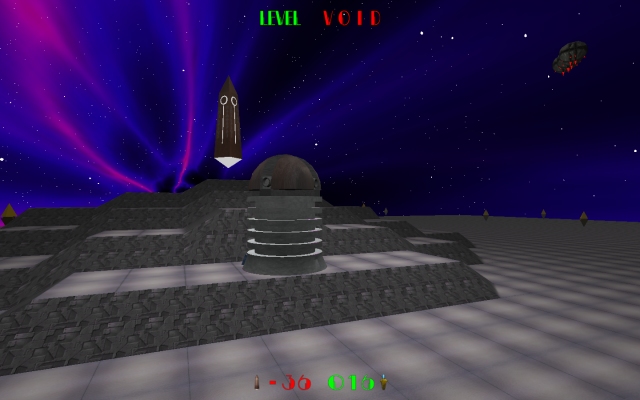
A Monolith is protected by its Satellites (from 1 to 6), which will slowly float toward you as soon as you absorb or create anything. If a Satellite gets close enough, its lights will change from red to green and you will hear an electronic sound. You will then have 1.5 seconds to move out of there, either by transferring to another Synthoid, or by jumping to hyperspace. If you fail, you will die instantly.
You can get rid of Satellites by waiting for their electronic sound and then quickly jumping to hyperspace. You will reappear in another synthoid as usual, but the Satellite (which is equivalent to 1 unit of energy) will become part of the Monolith, bringing its negative energy 1 unit closer to zero!
The Monolith has also the ability to create Sentinels by bringing its negative energy even further below zero. This means that, in order to be able to absorb it and live, you will also have to absorb every Sentinel it creates. The Sentinels created by the Monolith will behave like normal Sentinels, except that the energy they absorb from you will be redistributed as crystals instead of trees.
Note that you cannot create boulders in the void. However, since crystals are a limited resource and your energy does not influence the level you will appear in after a Monolith Challenge, you are allowed to absorb objects after the Monolith has been absorbed.
What are these things?
As you advance through the levels, you may notice strange artificial-looking objects scattered around the landscape like trees.
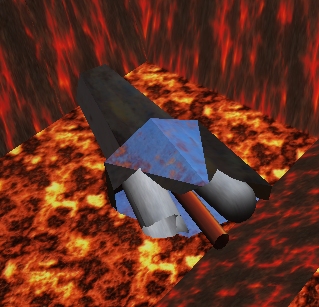

They are relics from the Sentinel War: run-down Sentinels, Sentries, Synthoids and Meanies, or fragments thereof, from when they used to look like you remember from playing the original Sentinel game. Since so much time has passed between the Sentinel War and the Monolith War, they have long lost their energy. A relic will give you 1 unit of energy when you absorb it, like a tree.
Equally, a relic can be turned into a Meanie or poisoned, like a tree.
What's "BADA Enhanced"?

This logo originated in the 1990s in the Italian gaming magazine
The Games Machine as a parody of all logos and badges plastered on PC cases, advertising all sorts of proprietary standards and impossibly enhanced performance.
Monolith shows it when the graphical enhancements are activated, because both the logo and the game originated as jokes on
The Games Machine.
The logo was closely associated with a recurring character from the magazine's comic strip: an overclocking nerd who would swoon over powerful computers and try all sorts of wacky ideas to boost up his PC. The character was named "il Pastore" (meaning "the Shepherd"), which is why activating BADA Enhanced mode plays a "baa" sound.
Control Summary
Monolith has two possible control schemes. The first one mirrors the original control scheme from The Sentinel; the second one is more compact and is meant to evoke the feeling of being locked inside a mechanism like the Synthoid.
You can switch between one and the other from the Settings screen in the main menu. The mouse controls are common between the two: look around by moving the mouse around; absorb objects with the left mouse button; move the cursor with the right mouse button.
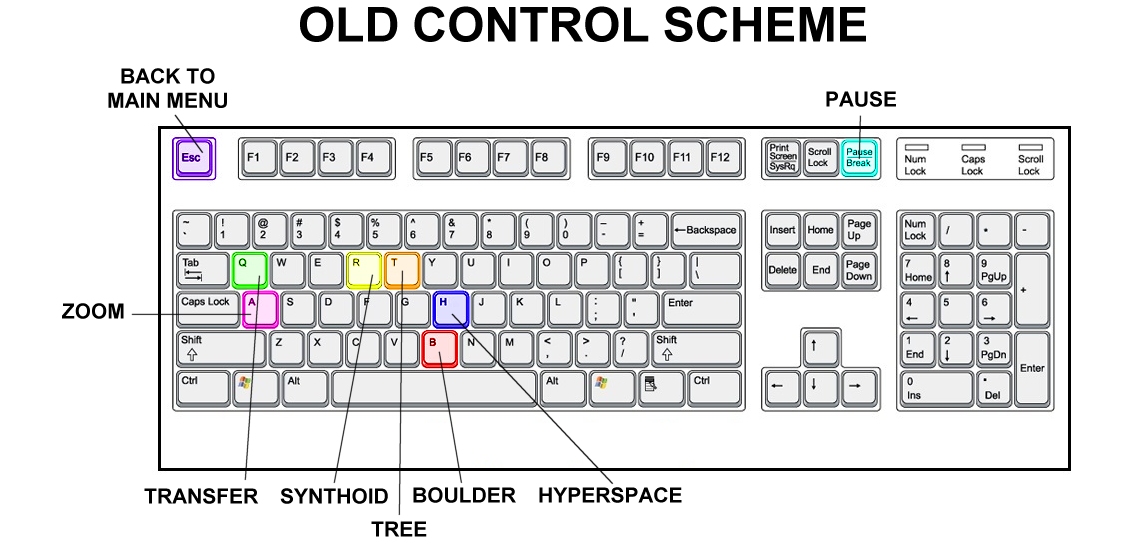
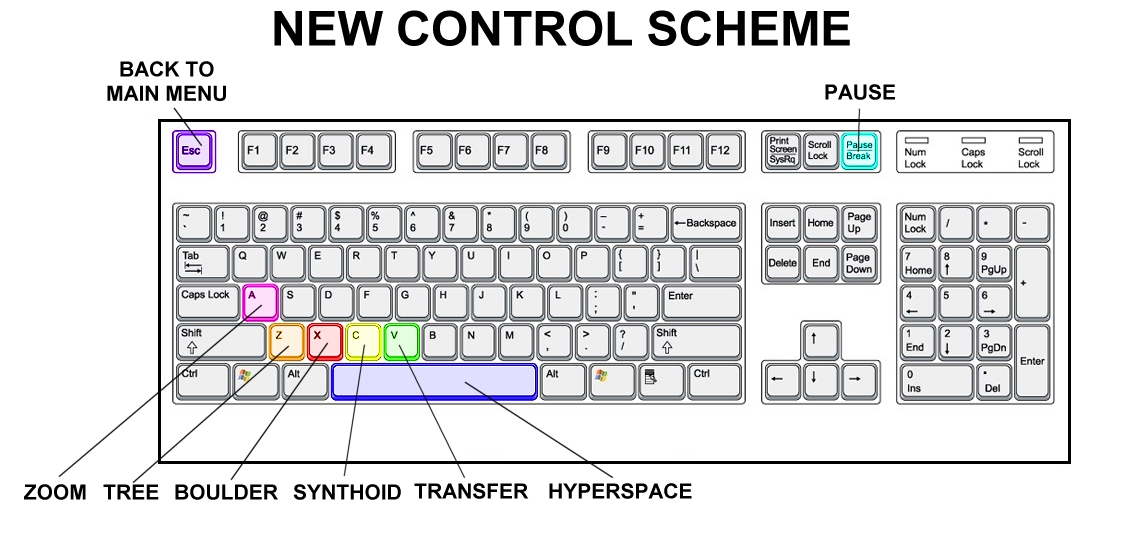
Copyright notes
Monolith is released under the Attribution-NonCommercial-NoDerivatives 4.0 International (CC BY-NC-ND 4.0) Creative Commons License.
License: https://creativecommons.org/licenses/by-nc-nd /4.0/legalcode
Summary of the license (not a substitute): https://creativecommons.org/licenses/by-nc-nd/4.0/
Monolith code © Simone Gremmo, 2020
3-D object design for the Sentinel, Sentry, Boulder and Meanie © Andrea Simula, 1995
3-D object design for the Synthoid, Poisoner and Monolith © Simone Gremmo, 2020
3-D object design for the Q’ovlismomtsveli spaceship (Luminaris) © "Iggydesign", 2016
Synthoid texture source © "Snowknight", 2003
Fire 3 and 4 theme texture source © "Textures4Photoshop", 2021
Sentinel concept © Geoff Crammond, 1986
"In a World of Ascii" tune © "Unison" (as part of Impact DK), 1994
Beta testing, idea for the Q’ovlismomtsveli name, idea for the new control scheme: "Ravel"
All Sentinel references belong to Geoff Crammond.
All The Games Machine references belong to Aktia SRL.
All Gloryhammer references belong to Christopher Bowes.
Contact
The author of Monolith can be contacted:


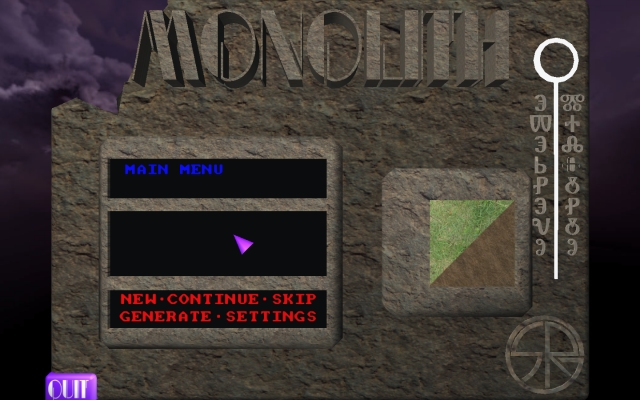





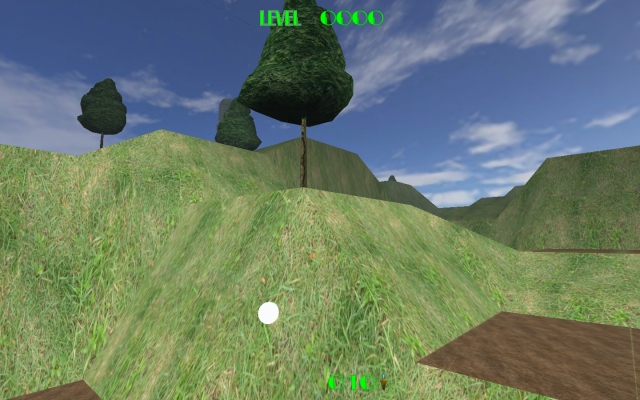

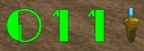
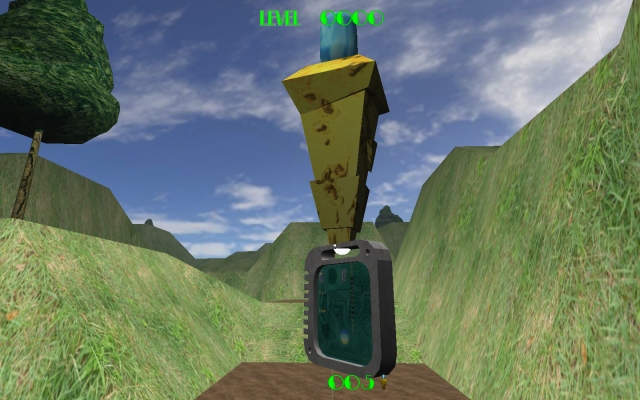

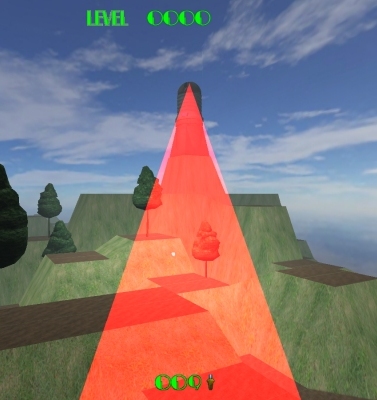

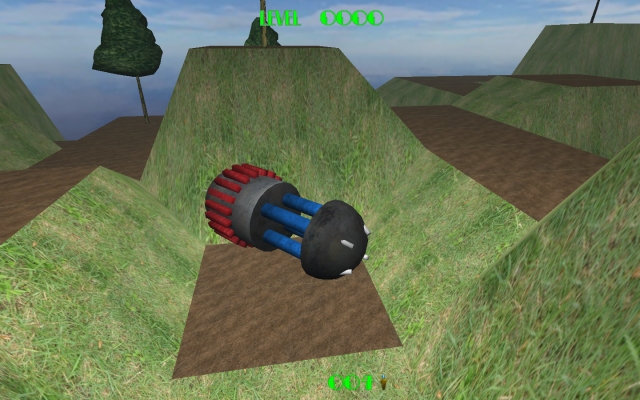
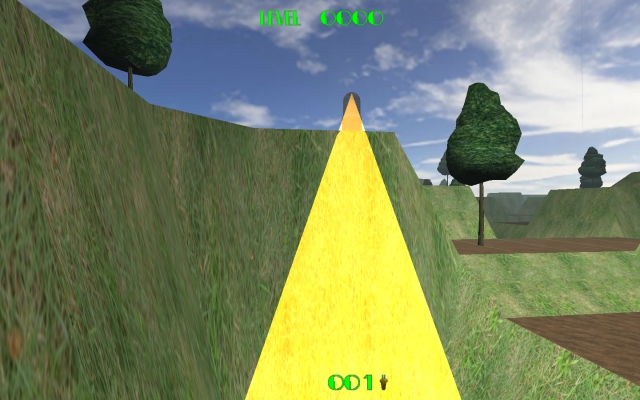

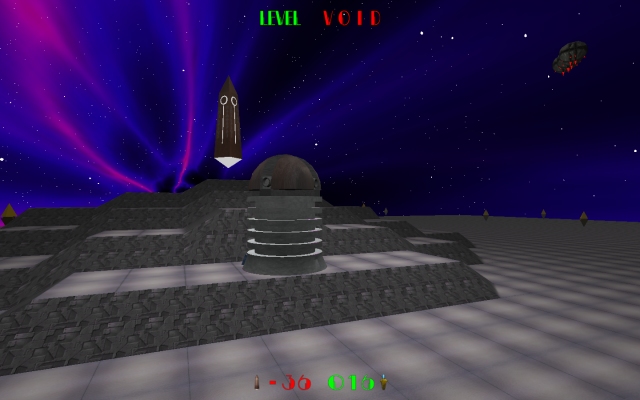
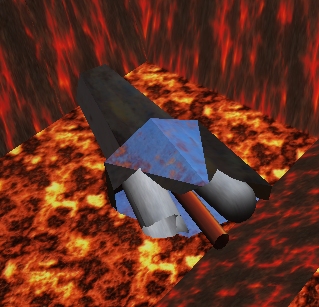

 This logo originated in the 1990s in the Italian gaming magazine The Games Machine as a parody of all logos and badges plastered on PC cases, advertising all sorts of proprietary standards and impossibly enhanced performance.
This logo originated in the 1990s in the Italian gaming magazine The Games Machine as a parody of all logos and badges plastered on PC cases, advertising all sorts of proprietary standards and impossibly enhanced performance.