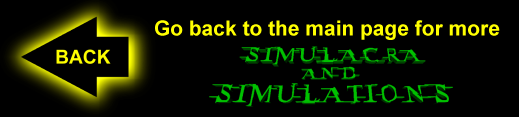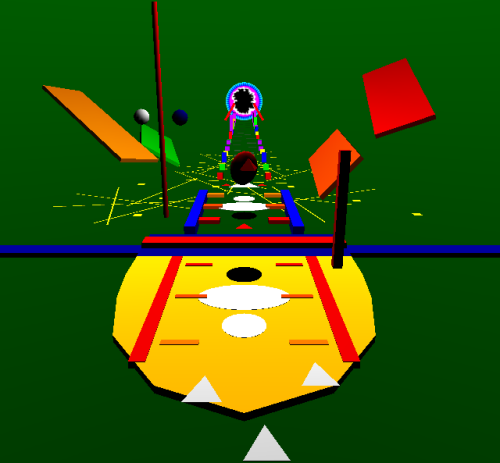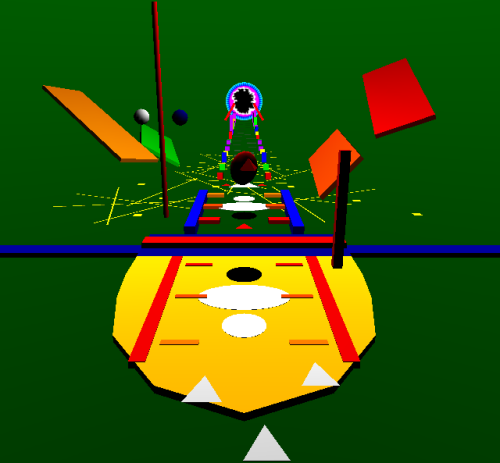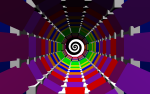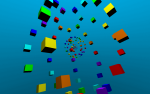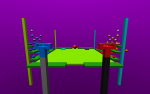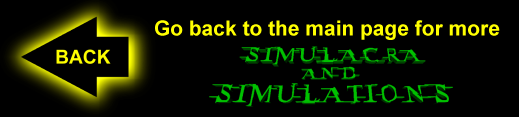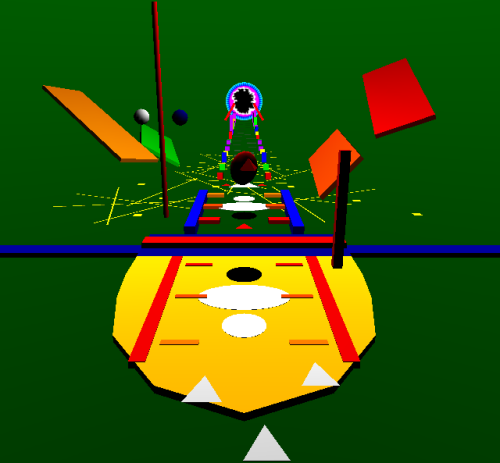
Introduction
In 1995, when the first wave of virtual reality hype was not over yet, the Italian artist Mario Canali exhibited a creation of his, called Oracolo Ulisse, at various art or virtual reality exhibits, to let people experience a "virtual shamanic trip".
The original installation comprised a computer with a Pentium processor at 100 MHz, a SPEA Fire Board video card, a 3D Beachtron holophonic soundcard, a Sharp LCD projector, an AGB heart rate sensor, an accelerometer, two weight sensors, a software written by Marcello Campione and an external wooden hull combining the shape of a throne with that of an ancient ship, built by Leonardo Aurelio.
The user would sit on the throne (containing the weight sensors), grab a scepter (containing the accelerometer) with his right hand, and place his left index finger on the heart rate sensor. The projector, placed above the throne, would display a real-time polygonal animation on the "sail" of the ship (actually the screen of the projector). The biometric signals recorded by the sensors would influence the speed and perspective of the animation, and would ultimately be used by the computer to select a sound from a library and play it as the final oracular response.
In December 1995, the Italian magazine Virtual published an article about Oracolo Ulisse, with details about its internal workings and screenshots from the animation. Subsequently, Oracolo Ulisse was mentioned on Italian television, as well as in a video and a site by Mario Canali himself.
The original machine contains nonstandard hardware, which makes preservation of software in a working state extremely difficult. For this reason, as well as to get the opportunity to experience at least something similar in my life, I decided to create a simulacrum of Oracolo Ulisse, with my own means.
After a false start with a VRML scene (which could be explored, but would give no oracular response), I created a program that I called Mind Channels, based on the Irrlicht 3D engine and the Irrklang sound library. I attempted to reproduce the environments in the best way I could, using the articles and videos as specifications. However, for reasons of budget and practicality, I chose not to use any nonstandard hardware. Instead, I decided that my program would let the user explore the environments freely, and derive its oracular response from the way the user moved within the environments.
I originally showed my simulacrum at the retrocomputing exhibition Brusaporto Retrocomputing in 2016 and 2017, and now I decided to release it here for everyone.
Download
This program is compatible with any computer that can run DirectX 9.0 or OpenGL 1.5 programs, and it can optionally be viewed in stereoscopy with your driver of choice (nVidia's legacy 3D stereo drivers, nVidia 3D Vision, iz3d, TriDef, VorpX or ReShade).
If you have not installed it already, you will require the June 2010 DirectX End-User Runtimes.
Download mindchannels.zip (5.25 MB)

Mind Channels is released under the BY-NC-ND Creative Commons License.
Bonus: VRML scene
As a bonus, you can explore the VRML scene I had made before deciding to develop a full-fledged program.
This scene requires a VRML browser plugin to be displayed. Download Cortona 3D Viewer for Windows (this supports Direct3D9 and stereoscopy) or OpenVRML for Linux, FreeBSD and OSX.
To explore it online, just left click on the link above. To download it and explore it offline, right click the link above and choose "Save destination as".
Screenshots

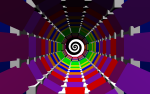


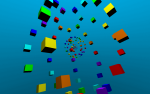
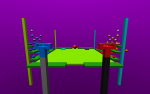
VRML is still a great way to create 3D content for the web that can be experienced on computers or Android-based mobile devices. With a head-mounted display and stereoscopic drivers, it can even be experienced in virtual reality!
Would you like to know more about VRML or create 3D web content? These books may be exactly what you are looking for.